Video Splitter Software for Windows
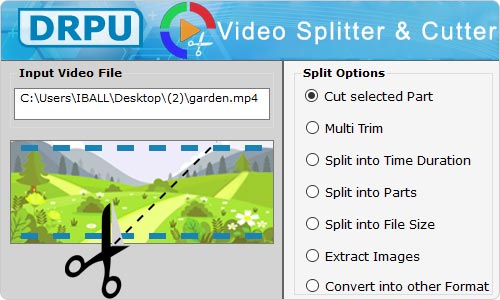
If you are searching for an effective tool that splits your videos easily without consuming much time then you will come to the right place, we present you with an advanced Video Splitter Software that divides your video into multiple smaller ones based on the time duration, equal parts, and file size. You can easily cut, trim, and split your videos for Whatsapp status, Youtube shorts, or many other purposes. Application performs various other video editing tasks other than splitting like extract images from specific video parts, extract the audio, and remove the video sound. Freeware Video Splitter Tool is easily compatible with different video file formats including MTS, FLV, WMV, MP4, and so on.
# Steps to split a single video into different parts by using DRPU Video Splitter Software
Step 1: Insert the Video File Click on Select Input Video button and browse the location of the video file that you want to split. Select Show Video Properties option to view different details including frame size, aspect ratio, bit rate, duration, format, etc, of your inserted video.
Step 2: Choose the Split option You can select any split option (cut selected part, multi trim, split into time duration, split into parts, and split into file size) for your video according to the requirement. Set start selection and end selection in case of cutting and trimming. You can also extract images and audio from your video file.
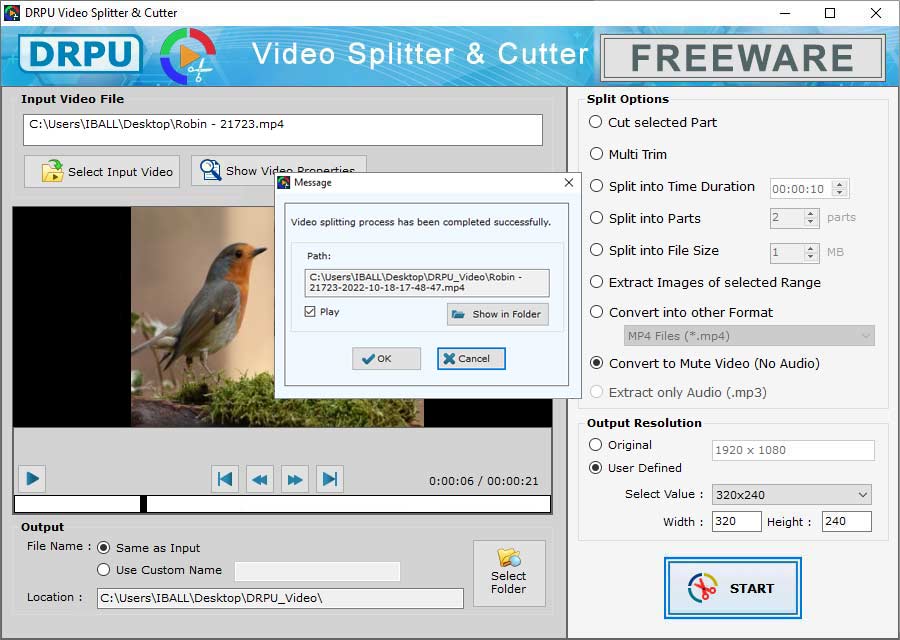
Step 3: Start the Video Splitting Process Set your output file name, and browse the folder location where you want to save your split videos by selecting the Select Folder option. Click on Start button to initiate the video splitting process and once the process is completed, enable the Open Containing Folder option and click Ok to view your split videos.