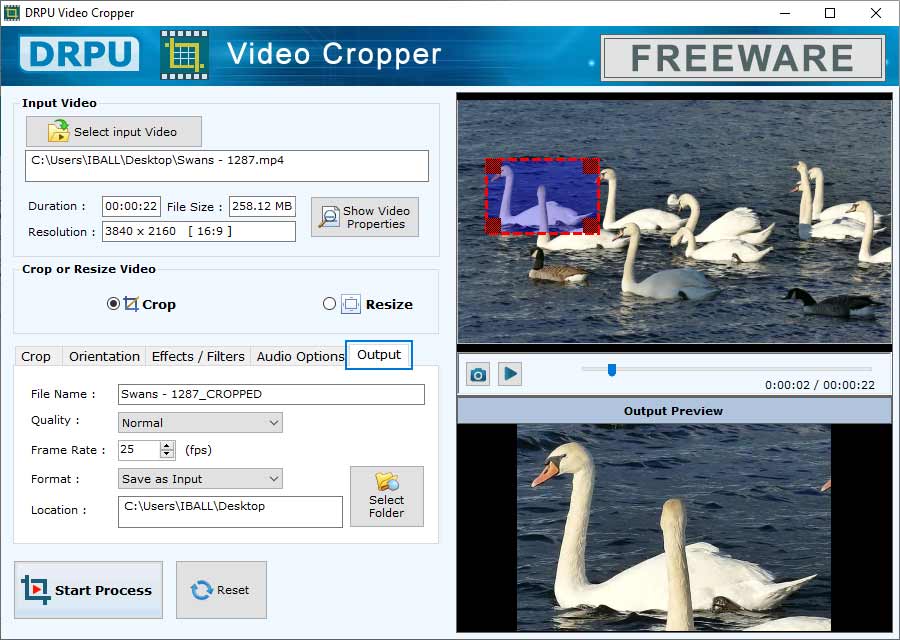Video Cropper Software
If you are looking for the best solution to crop your videos quickly without taking a single penny, then DRPU Video Cropper Software is specially designed for you. This application can easily crop your video clips of different file formats like MP4, MKV, AVI, MTS, etc. Software has multiple predefined aspect ratio samples due to which you can crop your video clips in a very short time for Instagram, Youtube, Facebook, and many other social media platforms. Freeware Video Cropping Application is a multipurpose video editing tool that not only crops your video clips but also can rotate, resize and apply various filters in your videos to make them attractive and unique.
# Follow the below steps to crop or resize your video clips by using DRPU Video Cropper Tool
Step 1: Input the Video File: To crop or resize your videos first, you have to add your video file by clicking on Select Input Video option. Select the Show Video Properties option to view all the properties of your inserted video like duration, bit rate, total frame, aspect ratio, etc.
Step 2:

(i): Crop Settings
Set the width and height by moving the rectangular crop section of your video footage. You can also choose predefined aspect ratio presets for fast and simple cropping.

(ii): Resize Settings
In resize tab, select the User Defined Size option and choose the predefined value in which you want to resize your video or give your own custom height and width value.

(iii): Other Settings
Orientation option, move your video in several directions such as 90 deg left, 180 degree or flip horizontal. You can select different filters for your videos like sepia, negative.
Step 3: Set the Output Configuration: In the output option, enter a suitable file name, quality (normal, low, medium, or high), frame rate (1-60), and format. After that, click on Select Folder option and browse the location where you want to save your cropped or resized video file.