URL List Checker Software
Easily Check:
- 202 OK
- 404 Broken
- 500 503 Server Error
- 301 and 302 Redirects
If there are some broken or dead links present on your website but you are not able to identify them, then don’t worry, try our advanced URL List Checker Software that facilitates you to check a bulk list of URLs within a short amount of time. Program analyzes the URLs and provides several associated details like Redirect Info, HTTP Status Info, URL Status, Redirect Codes, etc. Software can easily monitor broken URLs, dead links, invalid domains, expired domains, and many other types of faulty web addresses. Application allows you to export your URL monitoring results into a text file or excel file for future reference.
# Steps to check bulk URL lists by using URL List Checker Software
Step 1: Import the URLs : In Import URL List Options, enable the import URL from file option and load the bulk URLs from an excel file or text file. Instead of it, you can also add or paste the URLs manually. In monitoring options, you can manage monitoring by thread value, and also retry attempts on failed URLs.
Step 2:Start the URL Checking Process: Now, initiate the URL monitoring process by clicking on Start Checking option. This may take some time and once the checking is finished, then various information regarding the URLs is displayed on the screen such as URL status, redirect codes, HTTP status info, and redirect info.
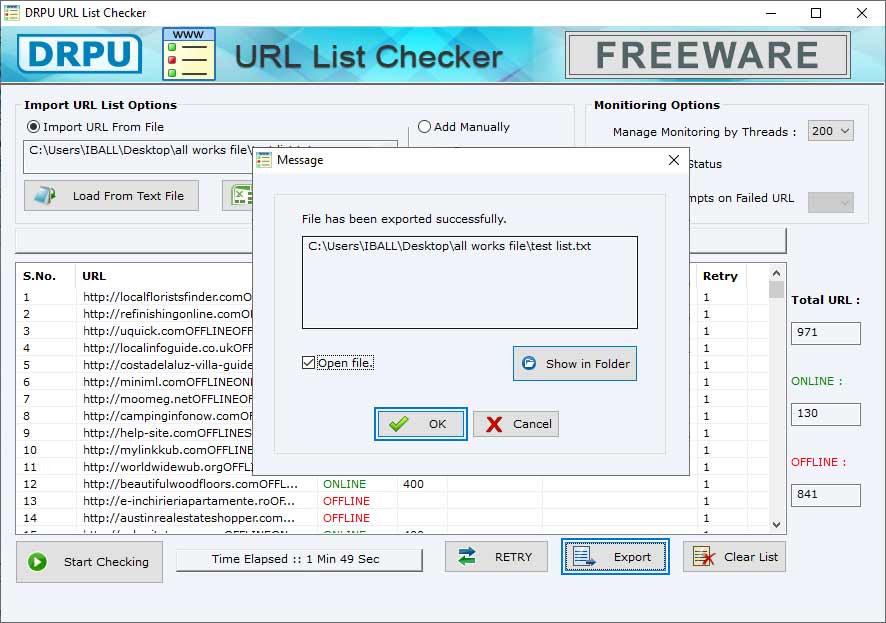
Step 3: Export the URL Checking Results: Now, click on Export button to save your URL-checking results into a text file or an excel file. You can export all links, only online links, or only offline links. Now, select the location where you want to save your URL details, check the Open File option, and click Ok to view the checked URLs.