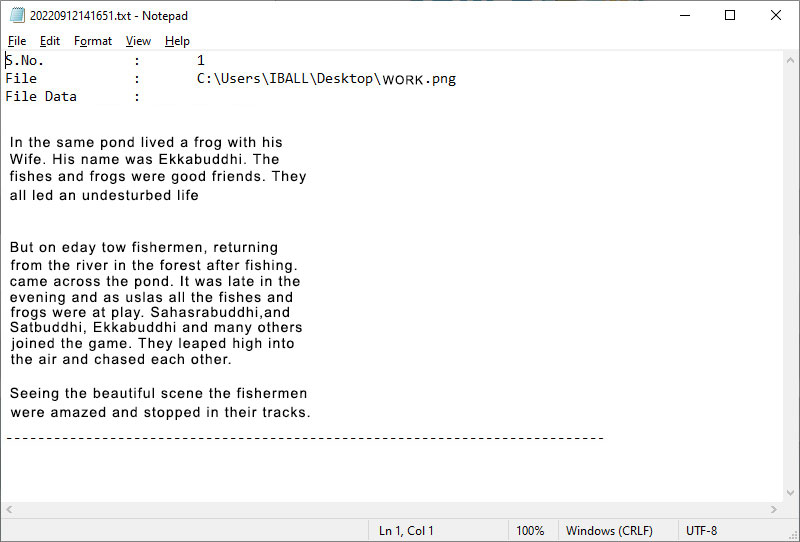Read Text from Image OCR Softwares
If you have a read-only text image file and you need to extract the text and edit it, then you have to manually type the entire text in the text editor, but this process is very time-consuming and tedious, so you need a perfect solution that does this task quickly for you. Therefore, we provide you free OCR Software that scans the text written inside the image and translate it into editable Excel XLS, Excel XLSX, and notepad files. Application uses the advanced OCR (Optical Character Recognition) technology to recognize the text from the pictures. Software has the capability to read text from various sources including image folder, pictures, camera, and scanner.
# Steps to read text from the image using the Freeware OCR Software
Step 1: Select the Image Source: Choose any one option, from which you want to scan the text, read text from camera, read text from pictures, read all images in folder, or read text from scanner. Now, click on the browse button and find the location where your image is saved.
Step 2: Specify the Output Saving Options: Now, select the output source file in which you want to save your editable text like save to notepad (*.txt), save to excel file (*.xlsx), or save to excel (97-2003) file (*.xls). Choose the destination where you want to save your output file by clicking on the Select Output Folder button.
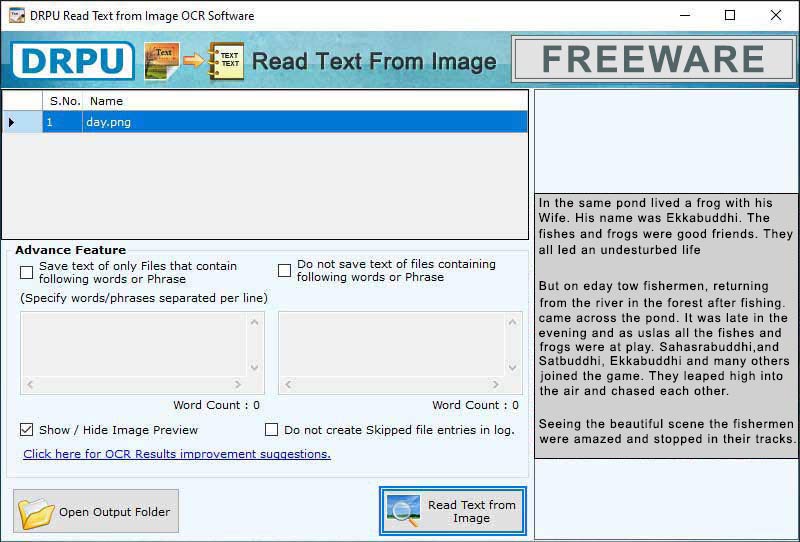
Step 3: Read Text from Image: You will see a preview of your image file on the right side of the screen. In advance feature, you can able to save those texts that contain some specific words or phrases. Now, click on the Read Text from Image option to start the conversion process. This process will take just a few seconds and then the editable file automatically opens up.