Logo Maker Software Screenshots
Logo Maker Application facilitates you to create personalized logos by using the predefined templates of several categories like financial, sports, children, music and art, etc. for different business enterprises. Software helps you to make your logo more attractive by providing a large variety of amazing backgrounds and symbols. Program contains an inbuilt screen capture feature that takes a snapshot of your whole computer screen and automatically inserted it into your created logo. Software provides a help section that allows beginners to understand the functionality of the application easily.
Logo Generating Software enables you to add different kinds of shapes to your custom logos such as star, pie, polygon, triangle, arc, diamond, and many others. Program facilitates you to lock and unlock the text, symbols, images, and many other objects while designing the logo. Application can save your designed logos as a log file and also export them in template, pdf, or image file format.
# Steps to create and print colorful logos with the help of DRPU Logo Designer
Step 1 : Make a New Logo by selecting the Create Label using Wizard option.
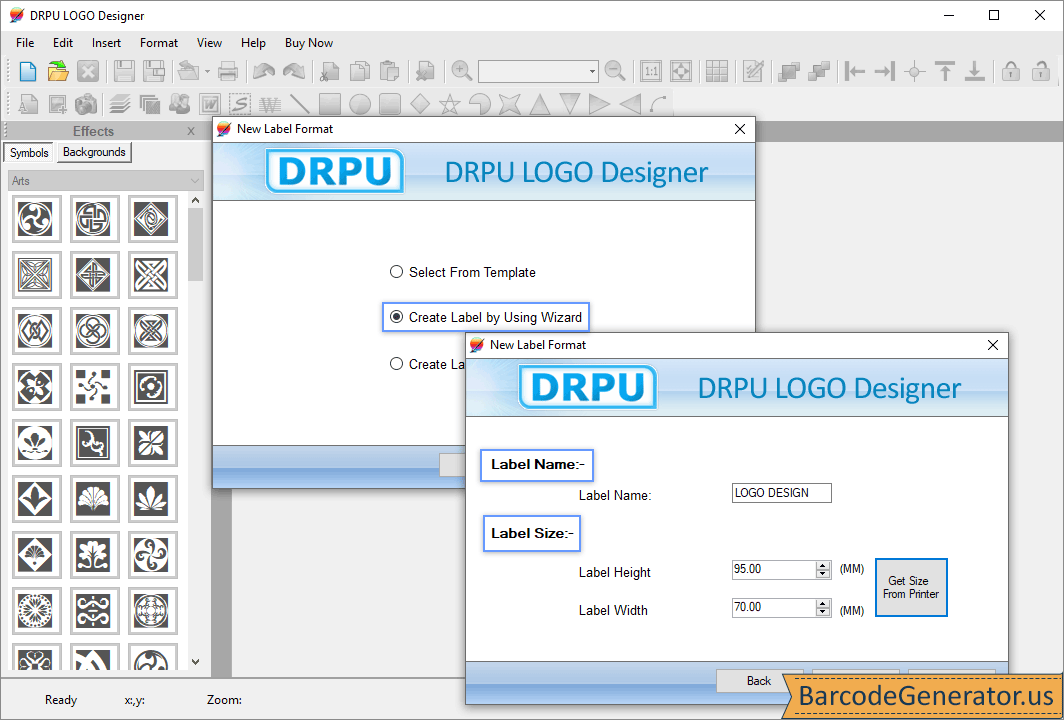
- Click on Create Label by Using Wizard option to generate a new logo from the scratch. You can also select the Blank Format or Template option.
- Enter the desired label name and set the label height and width manually or get size from the printer.
- Choose the shape (rectangle, rounded rectangle, or ellipse) in which you want to make the label.
- Choose a solid color, gradient color, style, or image for the label background. Click Next to finish the wizard.
Step 2 : Customize the Logo and change the Rectangle Properties
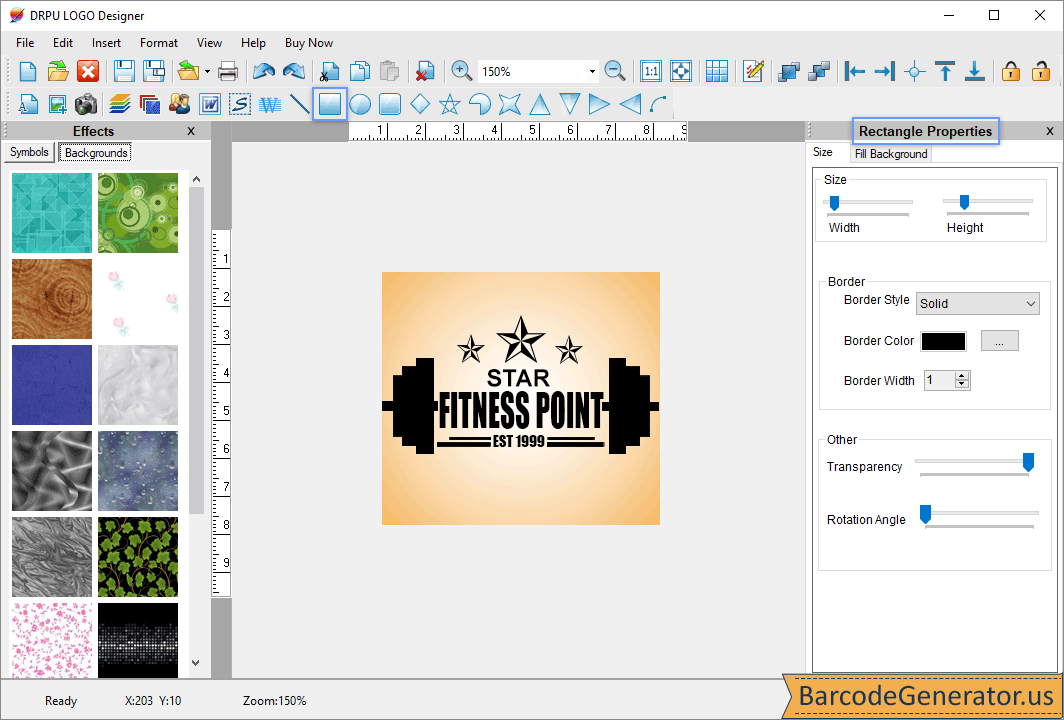
- Personalize your logo by using signature, templates, symbols, circle, star, arc, and various other design tools.
- Click on the Rectangle icon to insert a rectangle shape in your logo. Select the shape, and change the rectangle properties.
- Size:Move the slider to change the width and height of the rectangle. Change the border, transparency, as well as rotation angle.
- Fill Background:Insert the solid brush, style (fore color, back color, and style), or gradient (start color and end color) to the rectangle shape.
Step 3 : Select the Print option to begin the Logo Printing Procedure
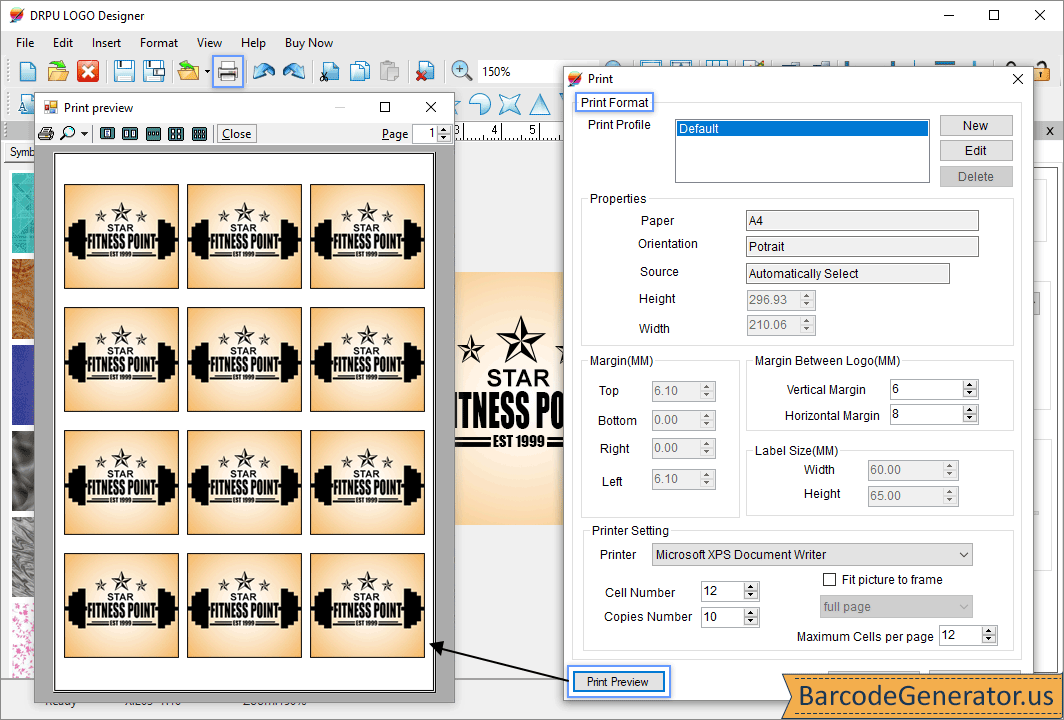
- Click on the Print icon, and a Print Wizard appears on the software window as shown in the above figure.
- In order to modify the page properties, select the edit button of default print profile and change the orientation, margins, and paper size.
- Set the vertical as well as the horizontal margin between logo, and change the printer type, copies number, maximum cells per page, cell number, etc.
- Select the Print Preview button in order to see the preview of your page containing bulk logos. Click on the Print button to print your created logos.