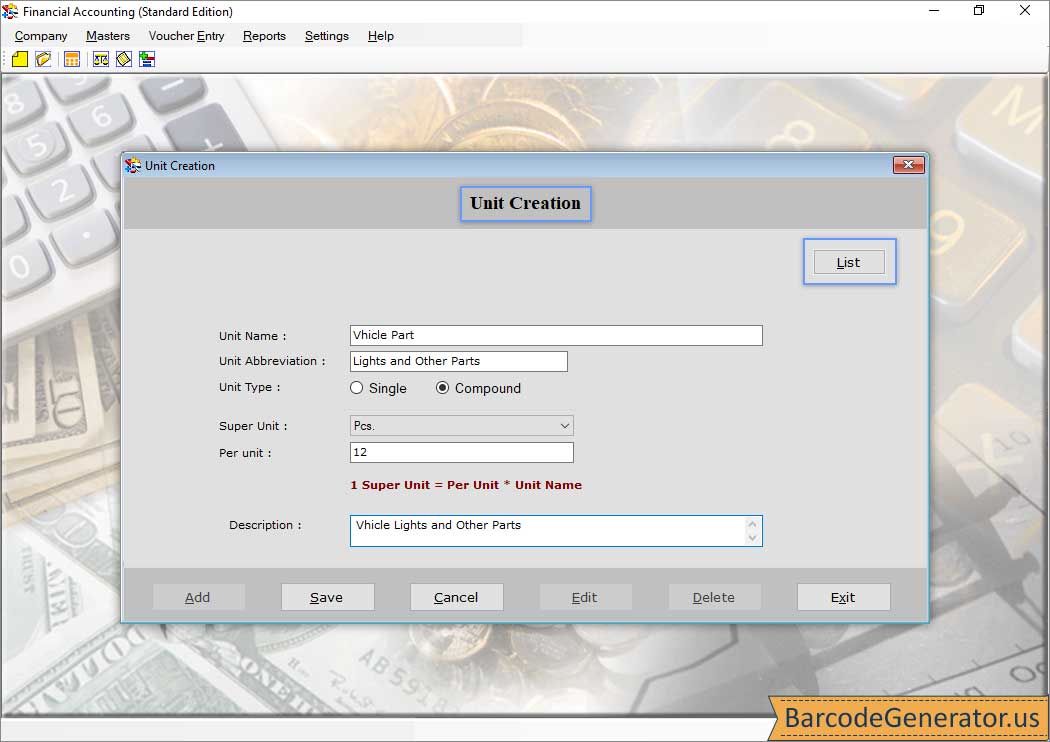Financial Accounting Software(Standard Edition) Screenshots
Financial Accounting Software was developed to manage and administrate the accounting sector of a company or an organization. Application is capable to resolve all the issues related to finance of a company. Software provides facility to manage customer relationship with several other organizations. Financial Accounting Application is able to analyze overall performance of a company or an organization. Software is capable to manage multiple finance systems simultaneously. This Accounting Program provide inbuilt graphical user interface for user convenience. These types of economic software are designed to generate certain creations like Vendor, Account and Unit Creation, etc. Financial Accounting Tool is work like a database for the accounting details of a firm or an organization. Software facilitates us to export created report in two formats i.e. pdf and excel file. Financial Accounting Software is less time consuming in nature.
# Steps to Generate Creations to Manage your Business
Financial Accounting Software is able to generate multiple creations including Account, Vendor, Unit and User Creation. These Creations are described here as you move further.
Step 1 : First download the software named as financial accounting software. If you want to creates an accounting report of your firm, company or an organization. Then, you must click on Masters, Account and available Account Creation button and kindly fill all the account details like Account group, name and account number. Then, fix some attributes of financial details including credit Limit, Description, Opening Balance and Closing balance with their natures as they are having debit nature or credit. Software also allows you to create list of accounts.
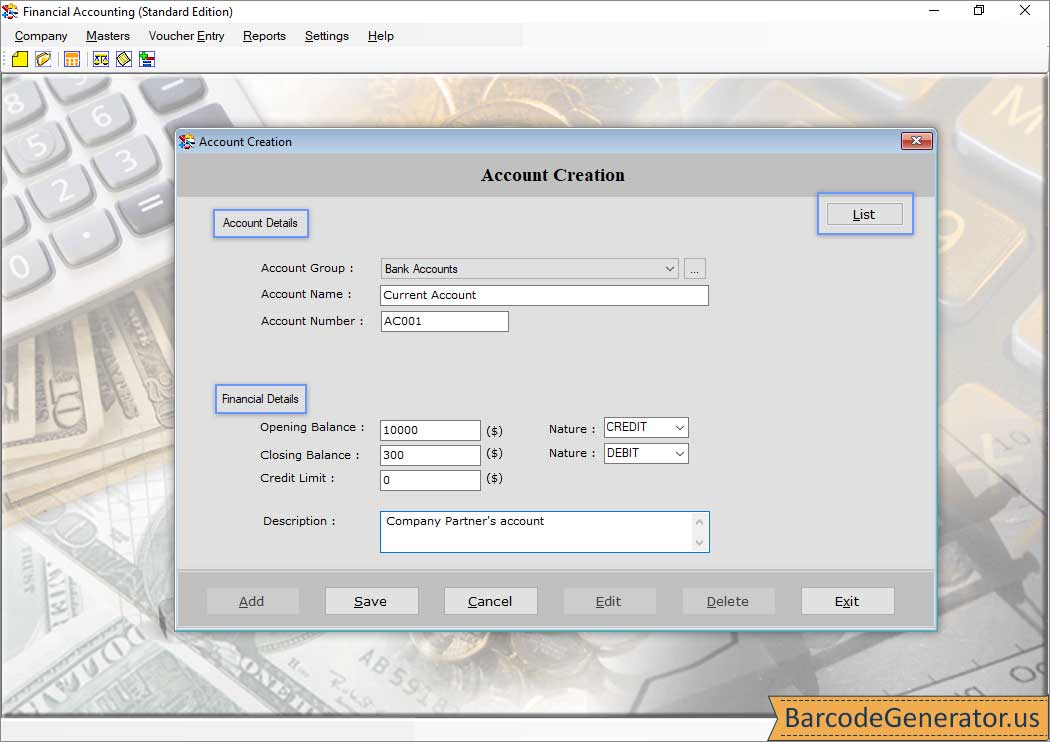
Step 2 : Application allows you to generate Vendor Creation. Click Masters first the, press Vendor button and start fixing all the available attributes like Account Group, Vendor Name, Account number, Email, Address, Date and Phone Number, etc. Also give financial details as mentioned as above and proceed further. In this Vendor creation you need to enter both the addresses of billing and shipping. You are allowed to create units via this Financial Software for this you have to fill details like Unit Name, Abbreviation, Description and Unit type out of compound and single. Software also facilitates you to select super unit for conversion. You need to enter description which should be like special note of the creation you want to generate. Your description should to relatable to the creation which you want to generate. Super unit is calculated by per unit and entered unit name of your creation.
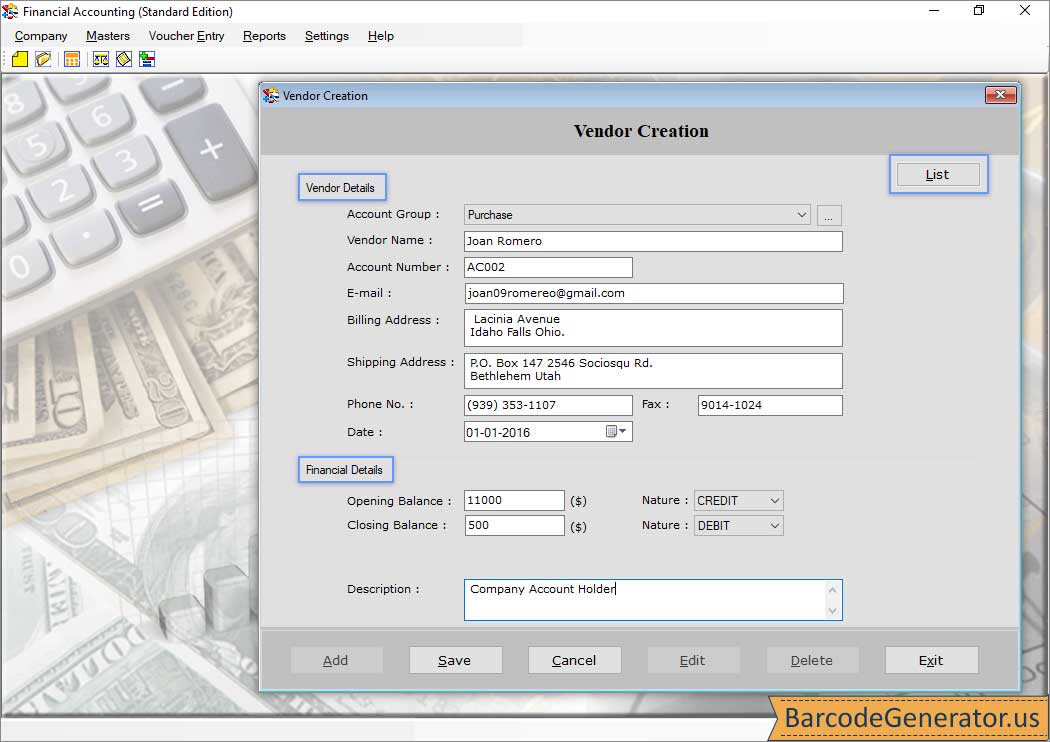
Step 3 : Application also holds User creation Mode. You are able to create it by clicking on User settings inside settings of financial accounting software and then press New User button for further processing. Then, select User Name, Code, Type and User Description, etc. For this creation you have to set password so that only authorized ones are able to access it. User Creation mode also allows us to save delete, print and modify the generated report freely and independently.