Barcode Generator for Distribution Industry Screenshots
Barcode Generator Software designs high-quality barcode labels to satisfy the labeling needs of the packaging and supply distribution industries. Application provides different kinds of settings to modify the barcode such as general, font, color, and image settings. Software allows you to print multiple barcode labels on a single sheet of paper by using both standard and professional printers. Software provides a basic and clean user interface that helps beginners to create exclusive barcode labels without any expert help.
Software enables the user to design bulk copies of barcode labels by generating batch processing series lists such as Import File Mode, Use Created List. Application provides the facility to lock the text or images that the user doesn't want to change while designing the barcode labels. User can use the created barcode labels on different Windows Applications such as MS Excel, MS Word, and MS Paint.
# Steps to create and print barcode labels for the Packaging and Supply Distribution Industry using Barcode Software
Step 1 : Design the barcode label for packaging in Barcode Designing Mode as shown in the below screenshot. You can also create a simple barcode in the Barcode Settings mode. The choice is up to you.
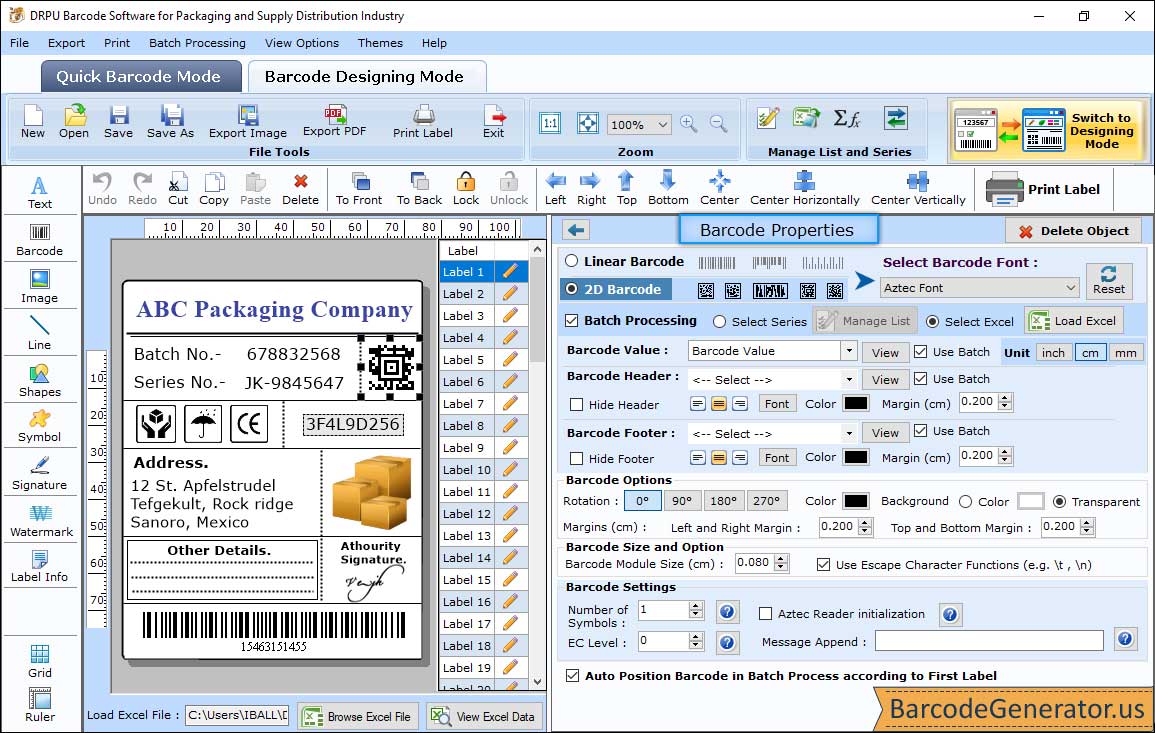
- Click on the barcode icon from left side to add the barcode to the label and double-click on it to open its properties.
- In barcode properties, select any one barcode technology, linear or 2d. In the above screenshot, we take Aztec barcode font for demonstration.
- Select batch processing to generate multiple barcode labels with distinct barcode and text values.
- Similarly, you can modify other barcode properties also like the font, margin and color.
Step 2 : Change the Text Properties of the created barcode label
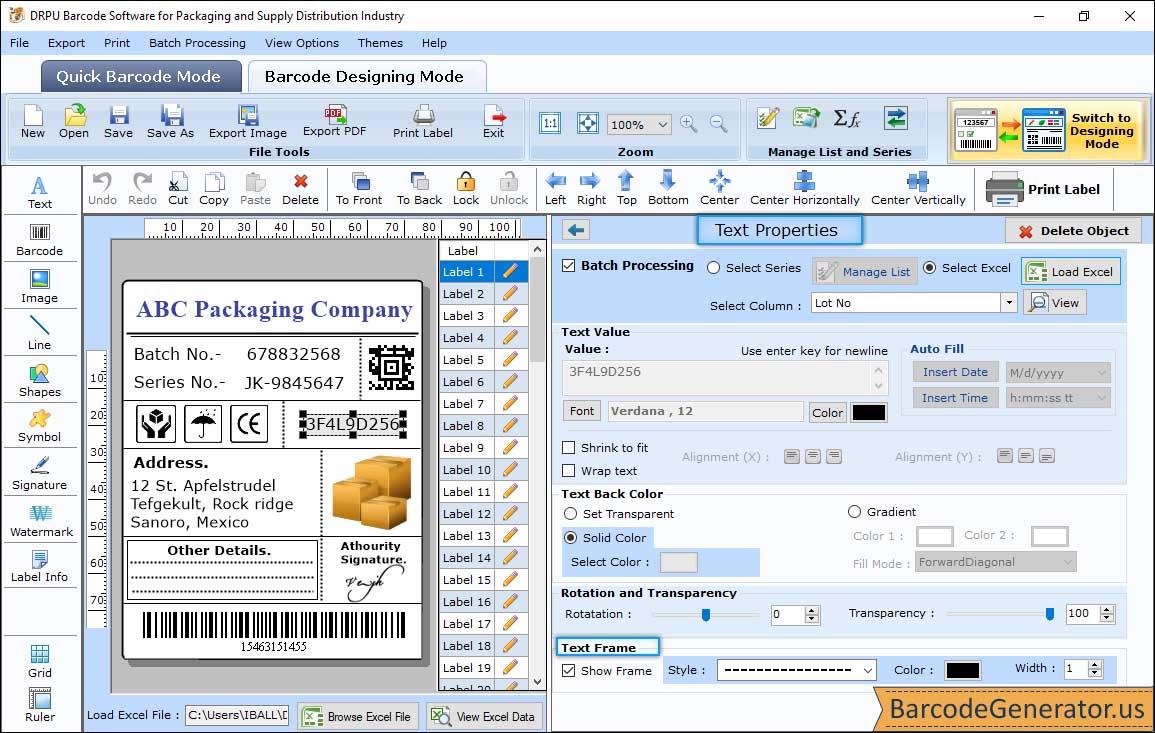
- Firstly, add the text to your label by clicking on the text icon.
- To change the text properties, click on the text written on your label and change different settings like value, color, and font.
- Text Value:Here, you can change the value, alignment, and font settings of the text.
- Text Back Color:Here, you can give the text color and set the transparency. You can also give the color or gradient to the text background.
- Rotation and Transparency:Here, you can rotate the text at any angle and also add a frame around the text and give a separate style, width, and color to the frame.
Step 3 : Click on the print icon from standard toolbar in barcode designing mode to print the created barcode label.
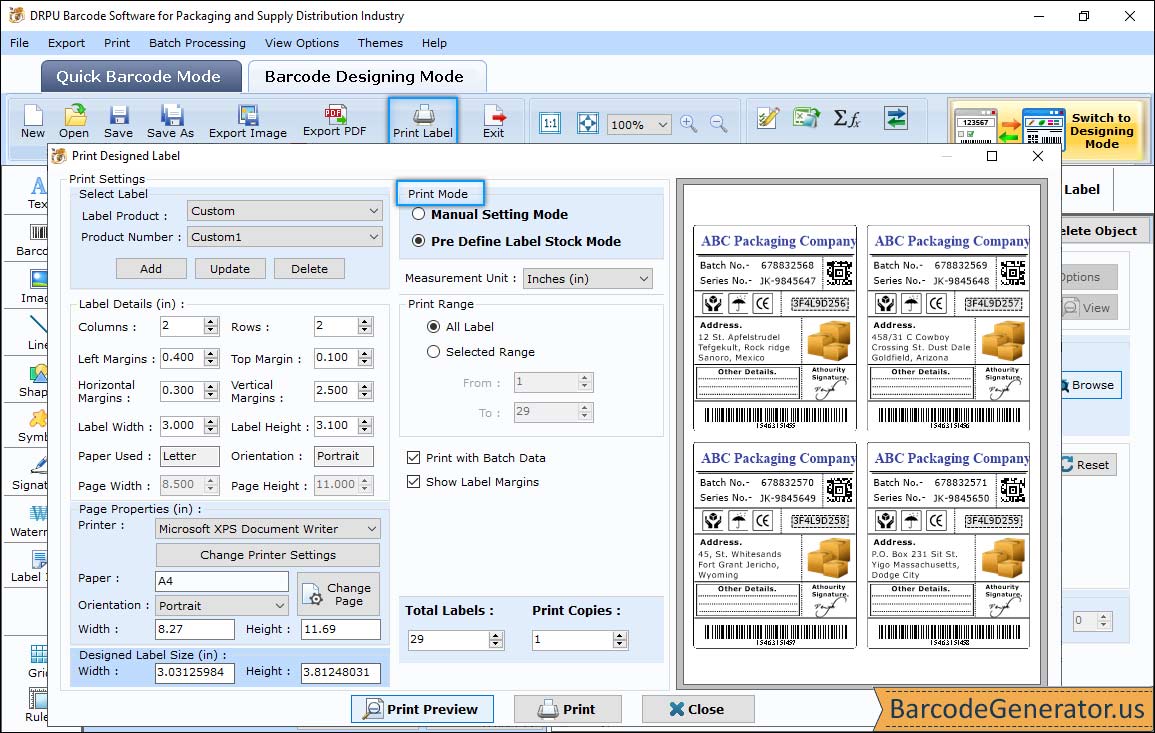
- You can print the designed barcode label by choosing any one of the print modes, Pre Define Label Stock or Manual.
- Change different print settings such as print profile, page properties (printer, paper used, orientation, size, and dimensions), page margins, label margins, etc.
- After changing all the settings, finally, click on the print button to print the created barcode label. You can also select the print preview option to resolve the printing errors.